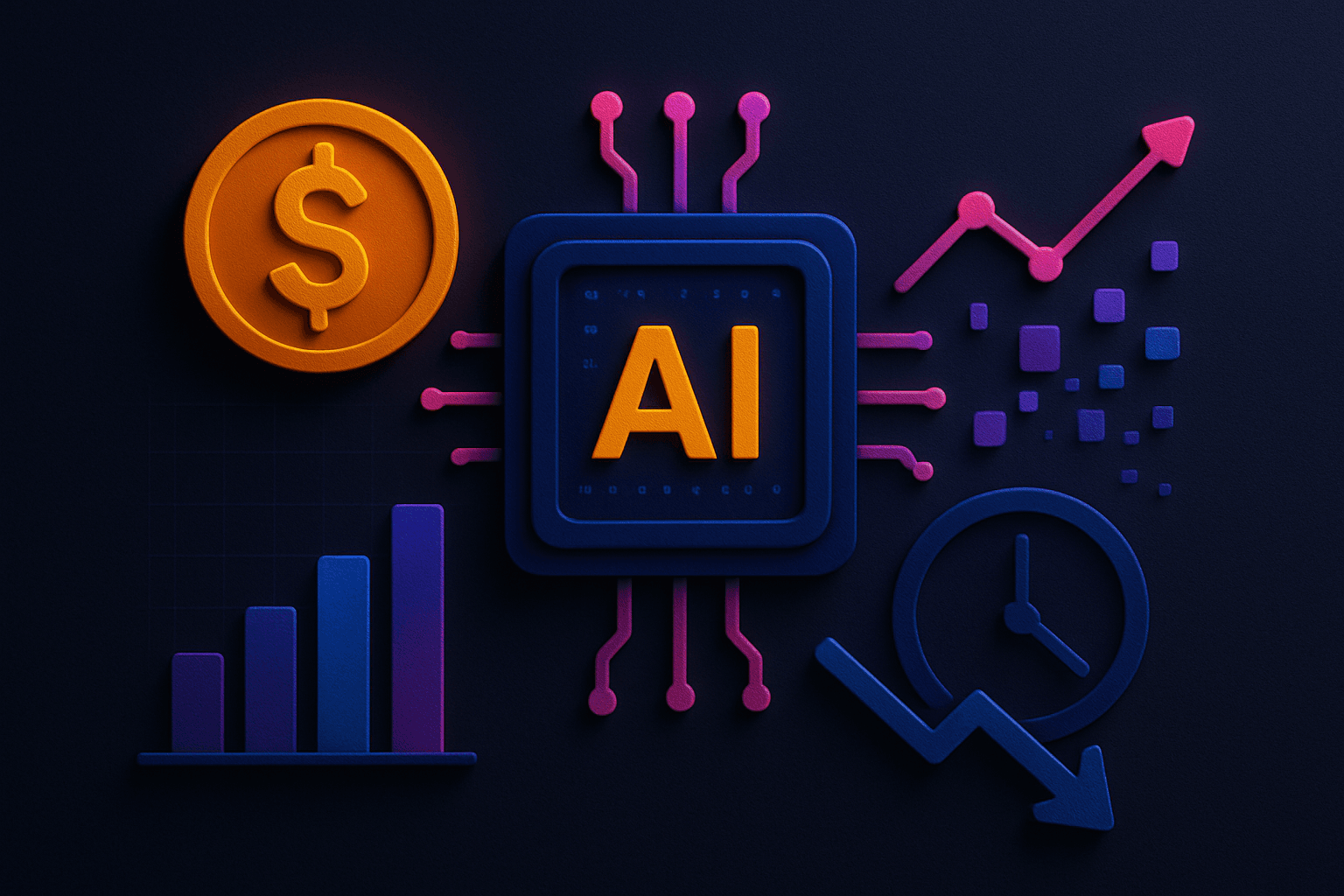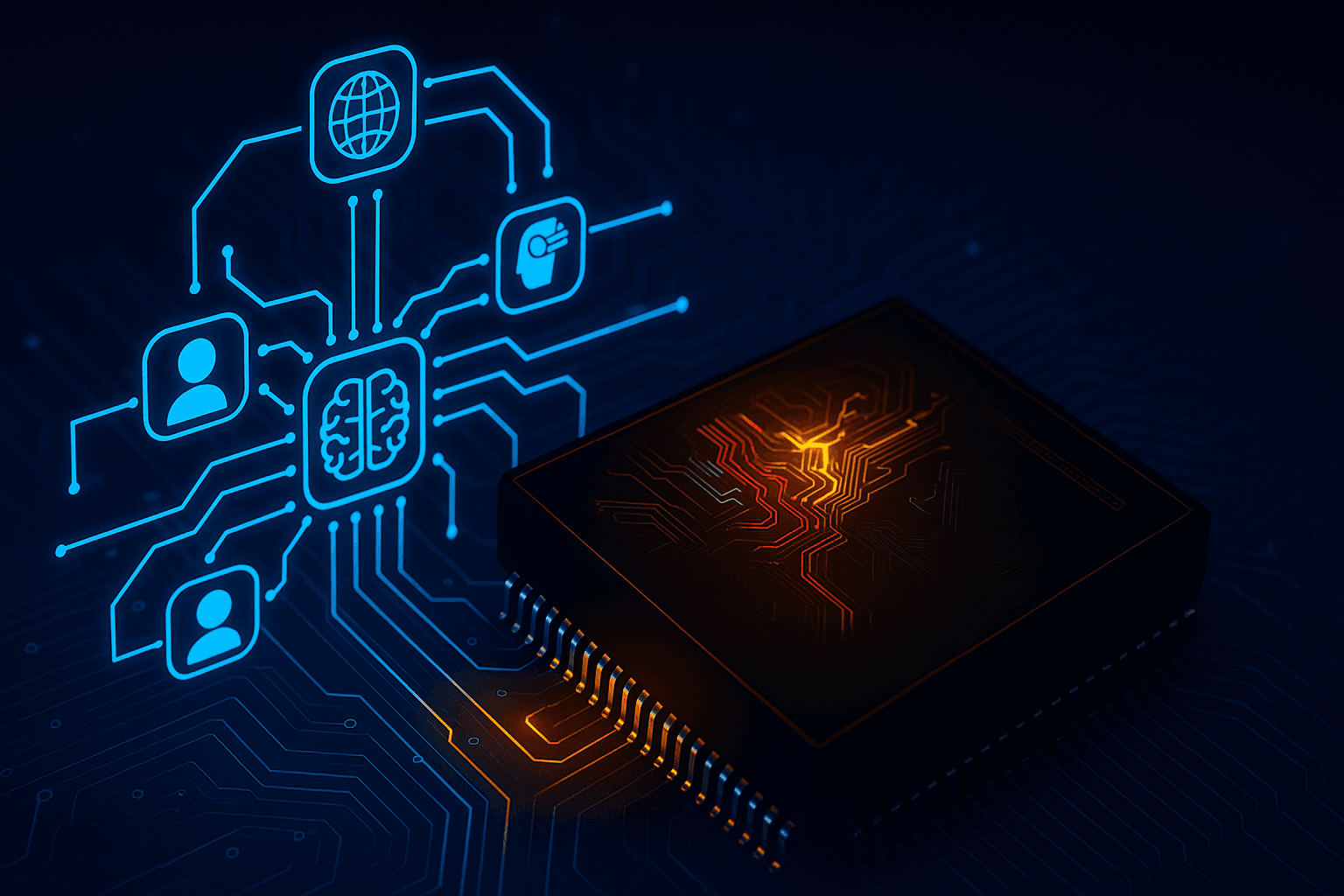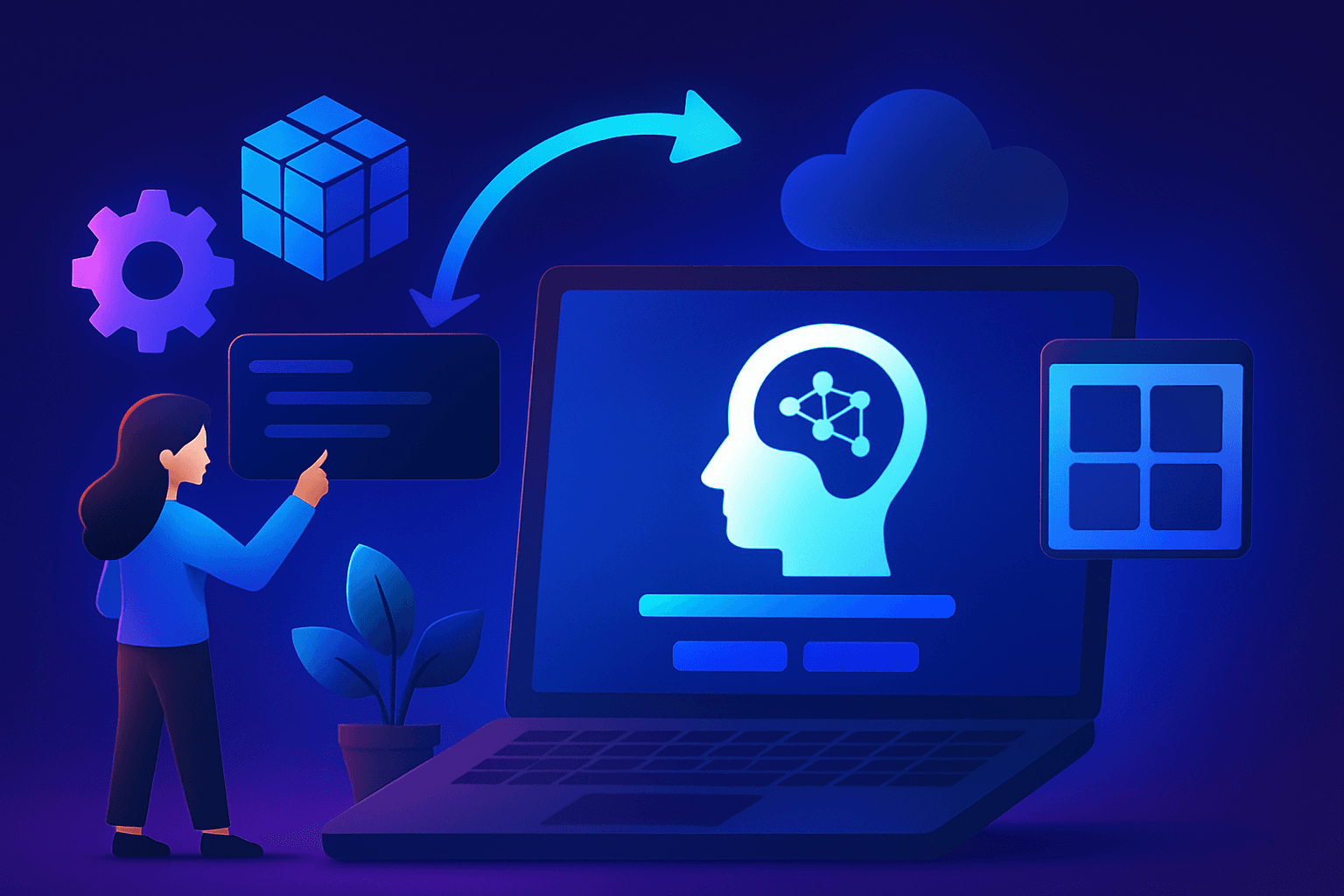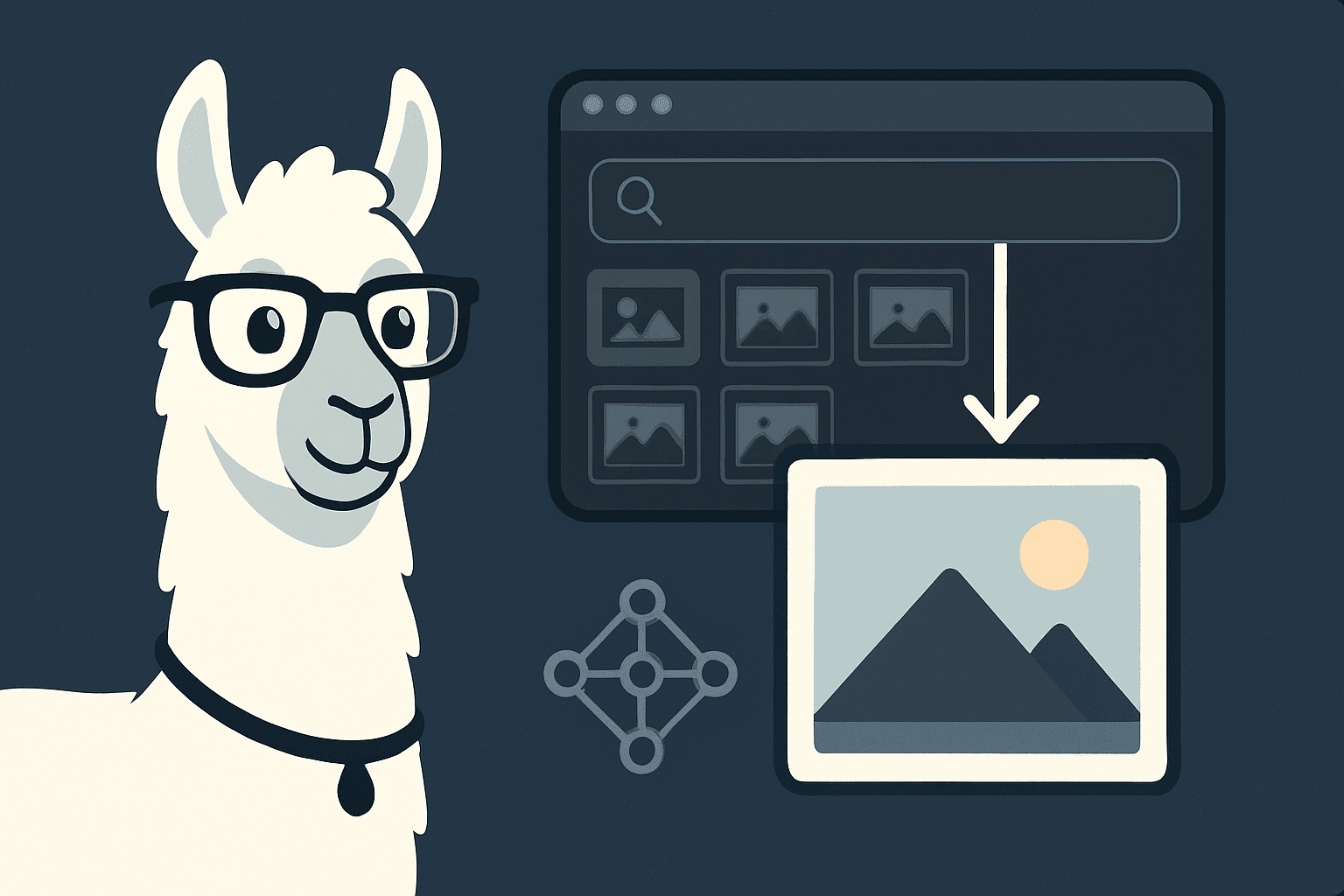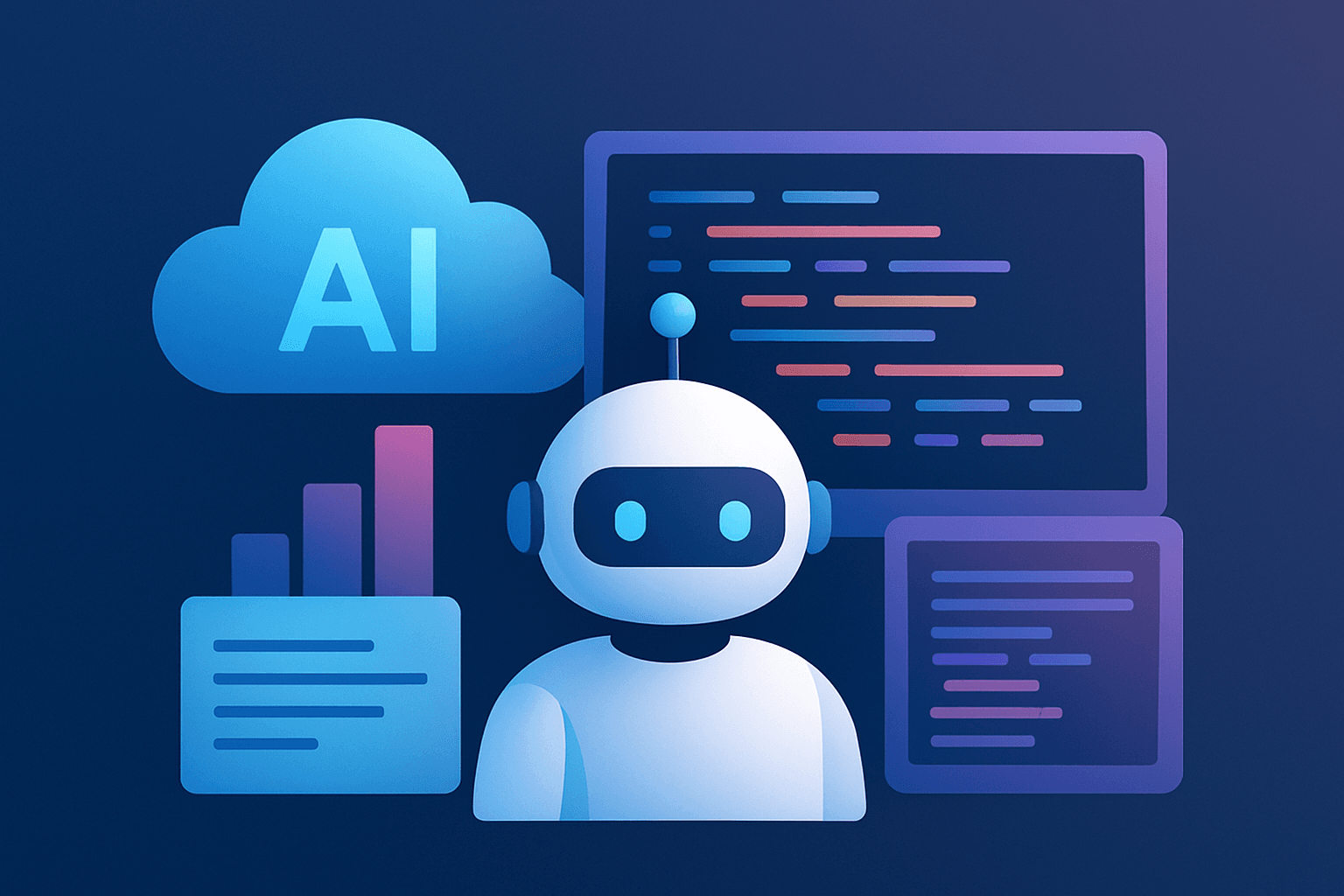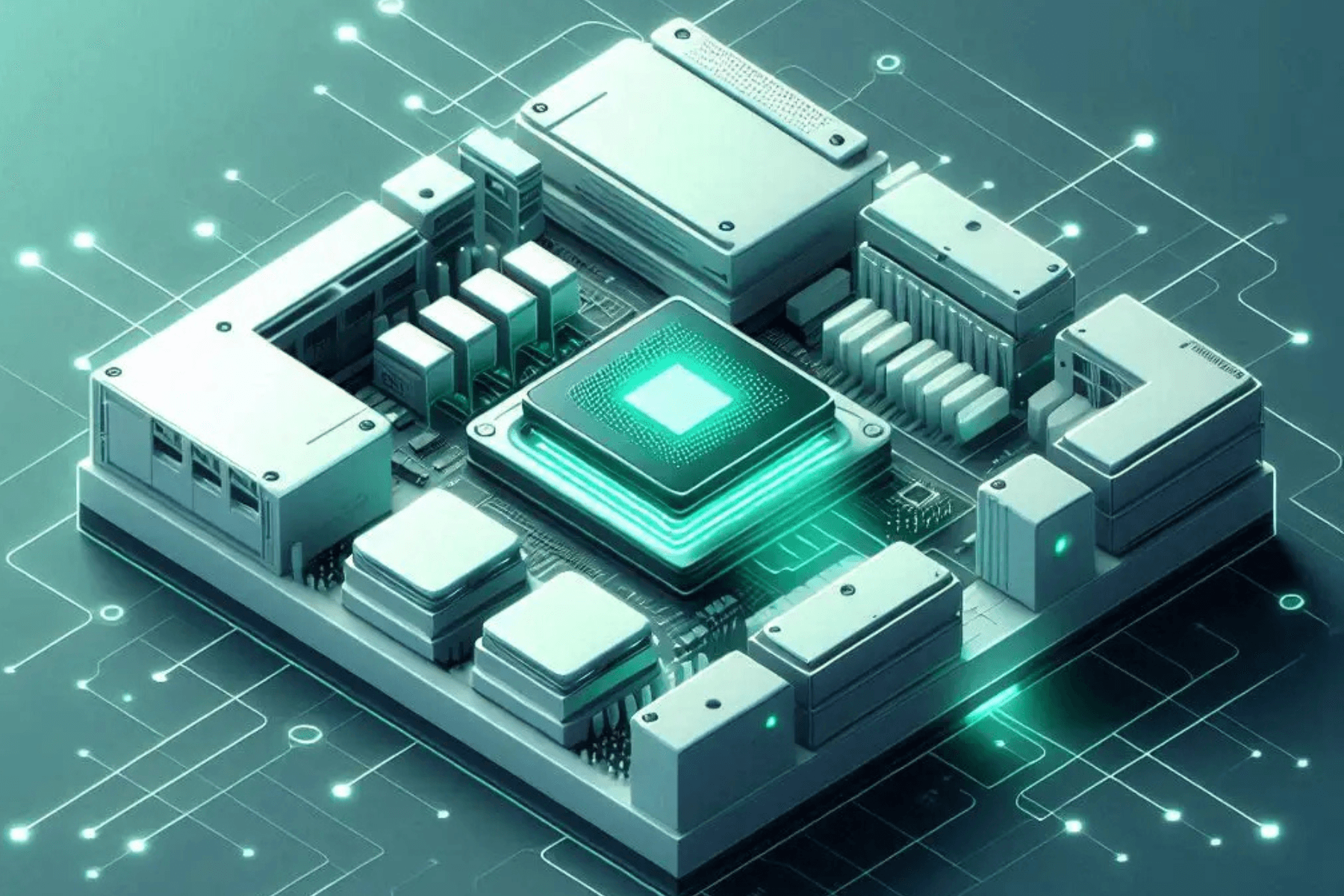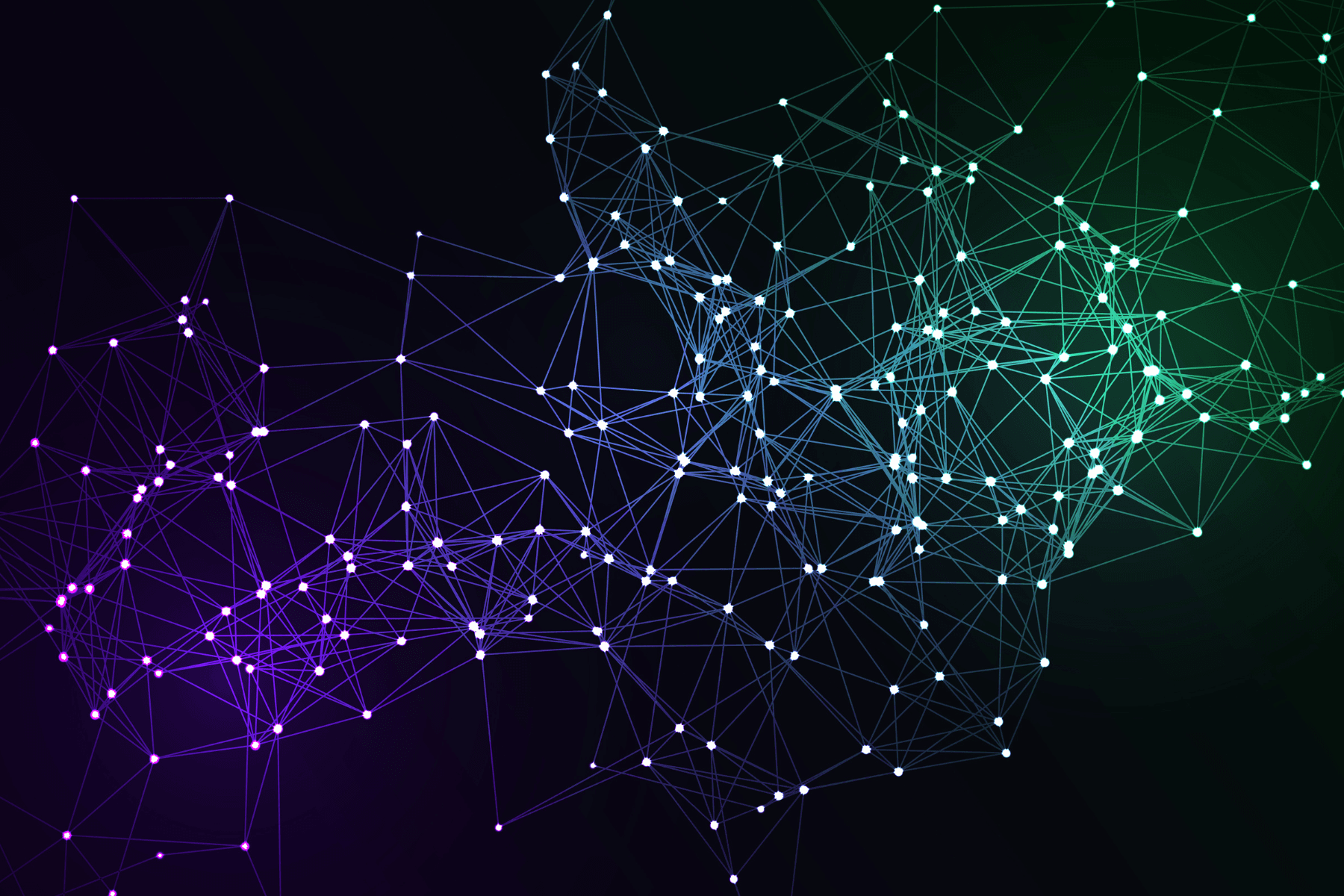With the ever-increasing usage of GPUs in industries for carrying out different applications along with powerful operating systems such as Microsoft Windows 2019, terms such as multiprocessing and multithreading have gained relevance. You can experience traction in your applications besides so many edges when inculcating the same in your GPU-led systems.
Multithreading is interchangeably used in CPUs as well as GPUs to undergo the benefits both offer. While CPU uses a thread-level as well as instruction-level parallelism, GPU employs multithreading when combined in systems. In this article, we will look upon the same concept occurring in GPUs and what advantages can be expected with it along with an example.
What is Multithreading?
Multithreading, a graphical processing unit (GPU) executes multiple threads in parallel, the operating system supports. The threads share a single or multiple cores, including the graphical units, the graphics processor, and RAM.

Multithreading Overpowering Single Threading
Multithreading uses thread-level parallelism and aims to increase single-core utilization. Due to this, they are combined in systems with many multithreading GPUs and cores.
Multithreading aims in improving the throughput of the tasks happening in the system resulting in better performance. In a thread, if a cache misses an attempt to read or write some data in the cache, resulting in a longer latency, the other threads can handle the task using unused computing resources, leading to faster overall execution, making a shift from the idle state.
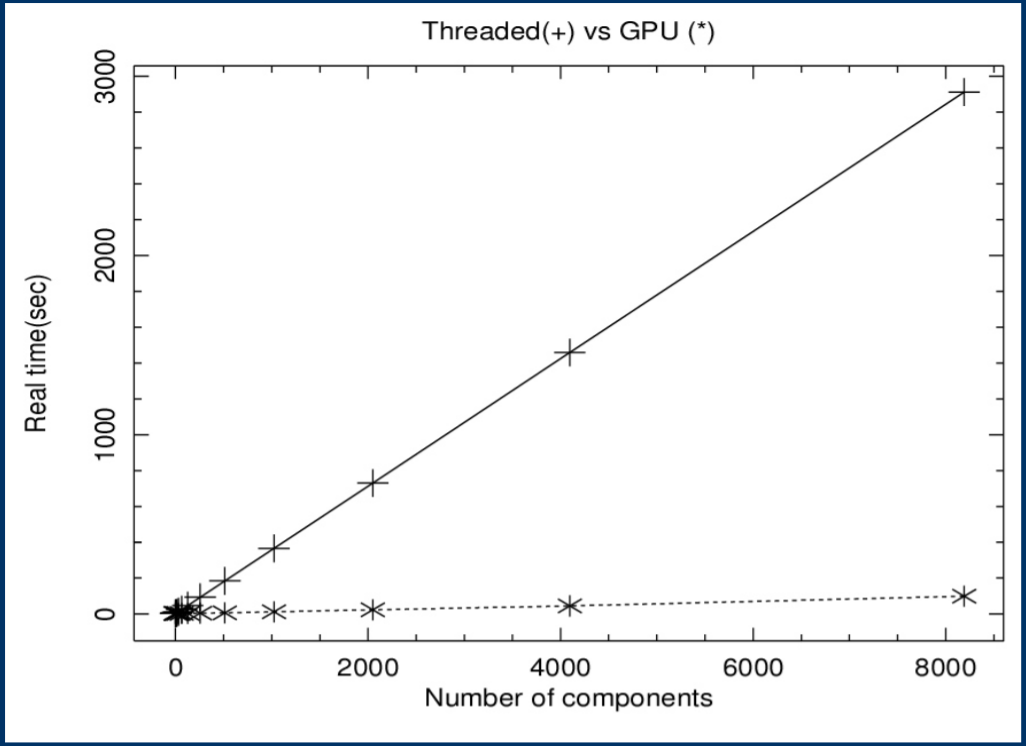
Multithreading in GPUs
Now that we have briefed the idea of multithreading, it’s time for the crux of the article where we will explain how multithreading is done in the graphics processing unit of a system.
‘A minimum 4 billion GPUs scheduled simultaneously of which more than 10,000 can run concurrently.’

Threads Running GPU
This exclaims that a GPU can handle so many threads than the available number of cores. Here are some reasons how GPU handles so many threads:
1. Data-Parallelism
There are 4 to 10 threads per core on the GPU. GPU follows Data-parallelism and applies the same operation to multiple data items (single instruction, multiple data {SIMD}). GPU cards are primarily designed for fine-grained, data-parallel computation. The input data process the algorithm.

Data Parallelism in GPU
In GPUs, the initialization, synchronization, and aggregation are serial codes smaller than parallel code. GPU hardware can optimize such load. It combines multiple parallel-processing elements, having a small amount of local memory.
For instance, the Nvidia Geforce GTX 480 graphics card supports 1,536 GPU threads on each of its 15 computing units offering an operational capacity of running 23,040 execution streams.
2. OpenCL Execution
Computer applications can access GPU resources using a control API in the user libraries and the graphics card driver. The developers can write high-level code to the card through this API. The two major GPU vendors, Nvidia and AMD had their API definitions. CUDA is still the most famous which uses the Nvidia-specific programming model and driver API combination.
GPU-oriented companies recently defined the Open Computing Language (OpenCL), for accessing compute resources. OpenCL specifies the C++ programming model and the control API by the driver for major operating systems and recent GPU hardware.

OpenCL Execution on GPU

OpenCL’s lower-level terminology includes code instances known as kernels. Each processing element has a large register set and some private memory. All kernels or work items from a workgroup share a common global memory accessed by CPU and GPU code. The GPU runtime environment informs each kernel about the range of data items it is processing on execution.
3. Resources Sharing
Threads share the memory and resources of the processes such as message passing and message passing to which they belong. Sharing code and data allows an application to have several activity threads in the same address space. With multithreading, it is possible to run a system program even if a part of it is blocked enhancing the user’s responsiveness.
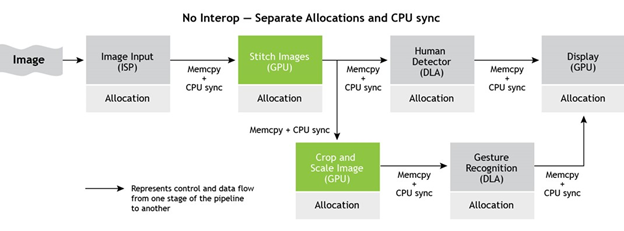
GPU Sharing Resources
With threads running parallel on multiple processors, different smaller tasks can be performed simultaneously. Allocating memory and resources is a costly affair when time and space are considered. Threads share the memory with their process which makes it economical to create switch threads.
Evolution of Multithreaded Systems
- During the 1950s, multithreaded processors such as NBS SEAC and DYSEAC were introduced in 1950 and 1954 respectively. In addition to these, Lincoln Labs TX-2, Bull Gamma 60 and Honeywell 800 in the late 1950s.
- The 1960s saw the creation of CDC 6600 and IBM ACS-360.
- The 1970s was the year when HEP (1978) and Xerox Alto (1979) came.
- 1980s evolved with the introduction of HEP-2 and HEP-3 designs, Transputer, Horizon (1988) - Burton Smith and Stellar GS-1000 as four-way multithreading.
- During the 1990s and 2000s several upgraded GPU versions such as Cray/Tera MTA-2 (CMOS) and the latest Intel Pentium 4 HT came into force which has been the most efficient technology to date.
E2E Networks has been offering the two powerful graphics cards, NVIDIA A30 and NVIDIA A100 with unbeatable performance, power, and memory in the former and the Universal System for AI Infrastructure enabling enterprises to consolidate training, inference, and analytics in the latter.
Examples of Multithreading
Online Shopping:
Multi-threading is incorporated in online stores. Whenever a user browses the available products, reads reviews, places items in the cart, and pays for the products with other people shopping at the site simultaneously with keeping the payment information private with multithreading.
Conclusion:
Multithreading offers several advantages to the users and businesses for developing applications. Multithreaded GPUs can be benefited from multiple processors for better performance with executing tasks concurrently. All the tasks can be resolved quickly. Multithread allows a system to achieve better responsiveness, reduce blocking and gain better performance.