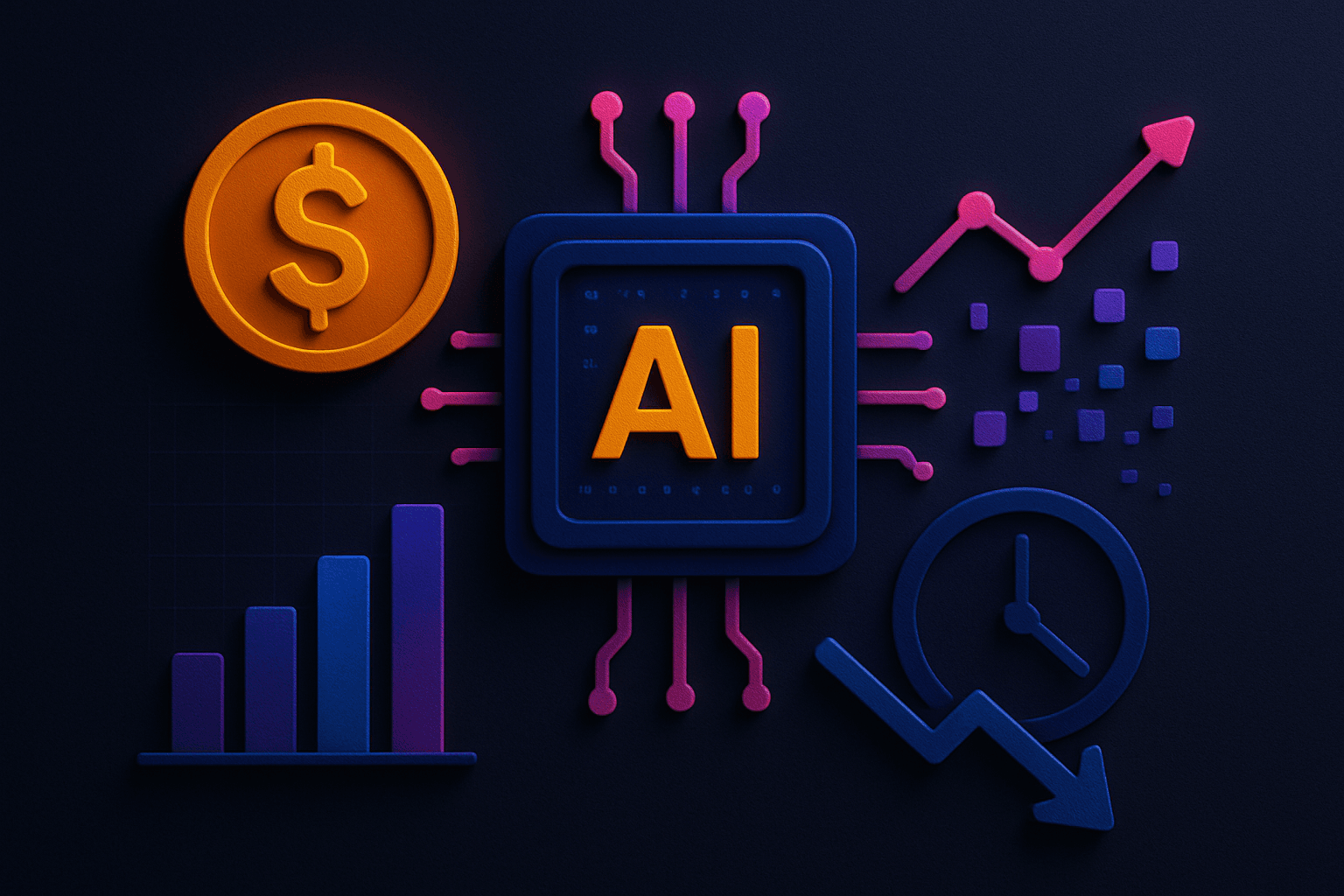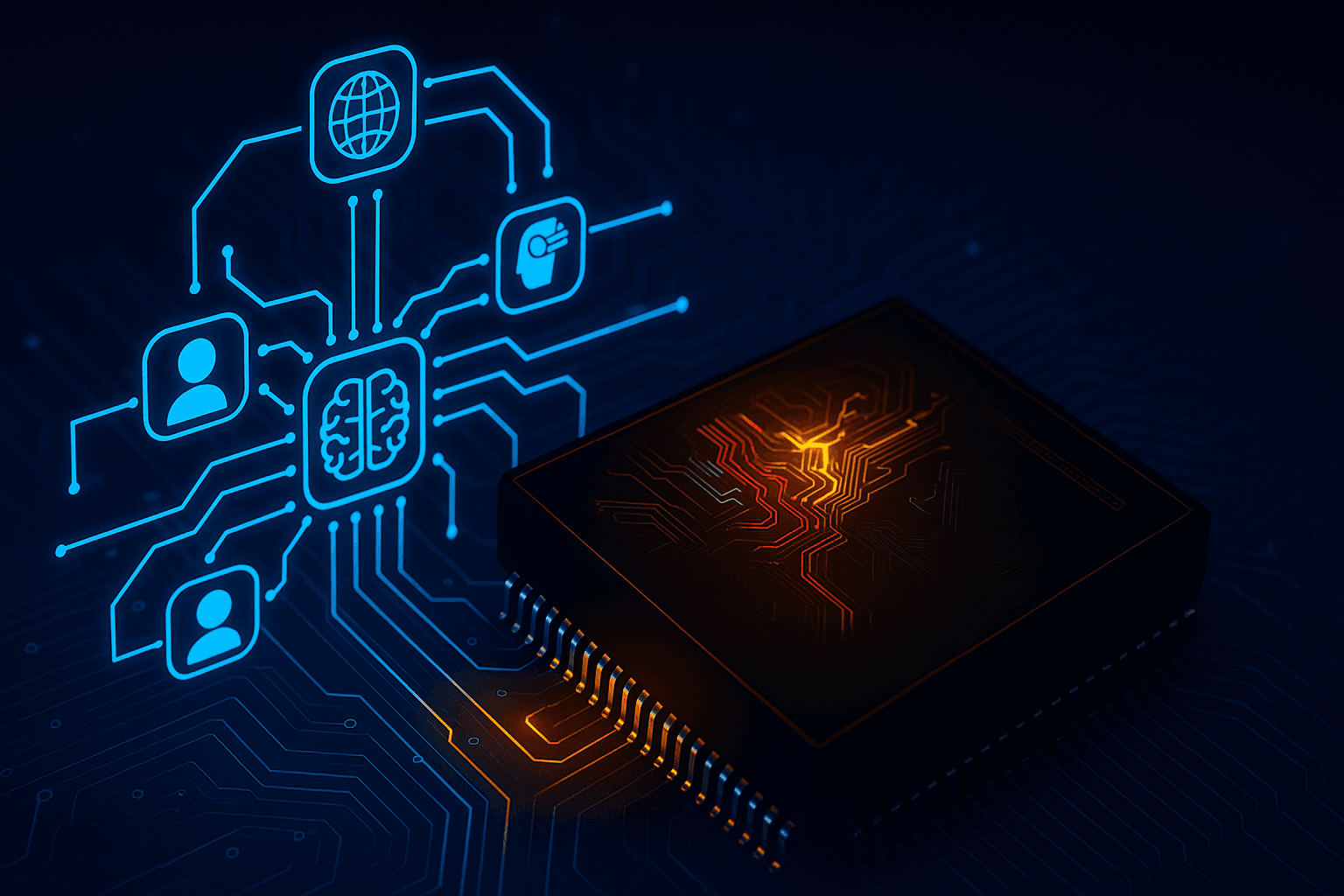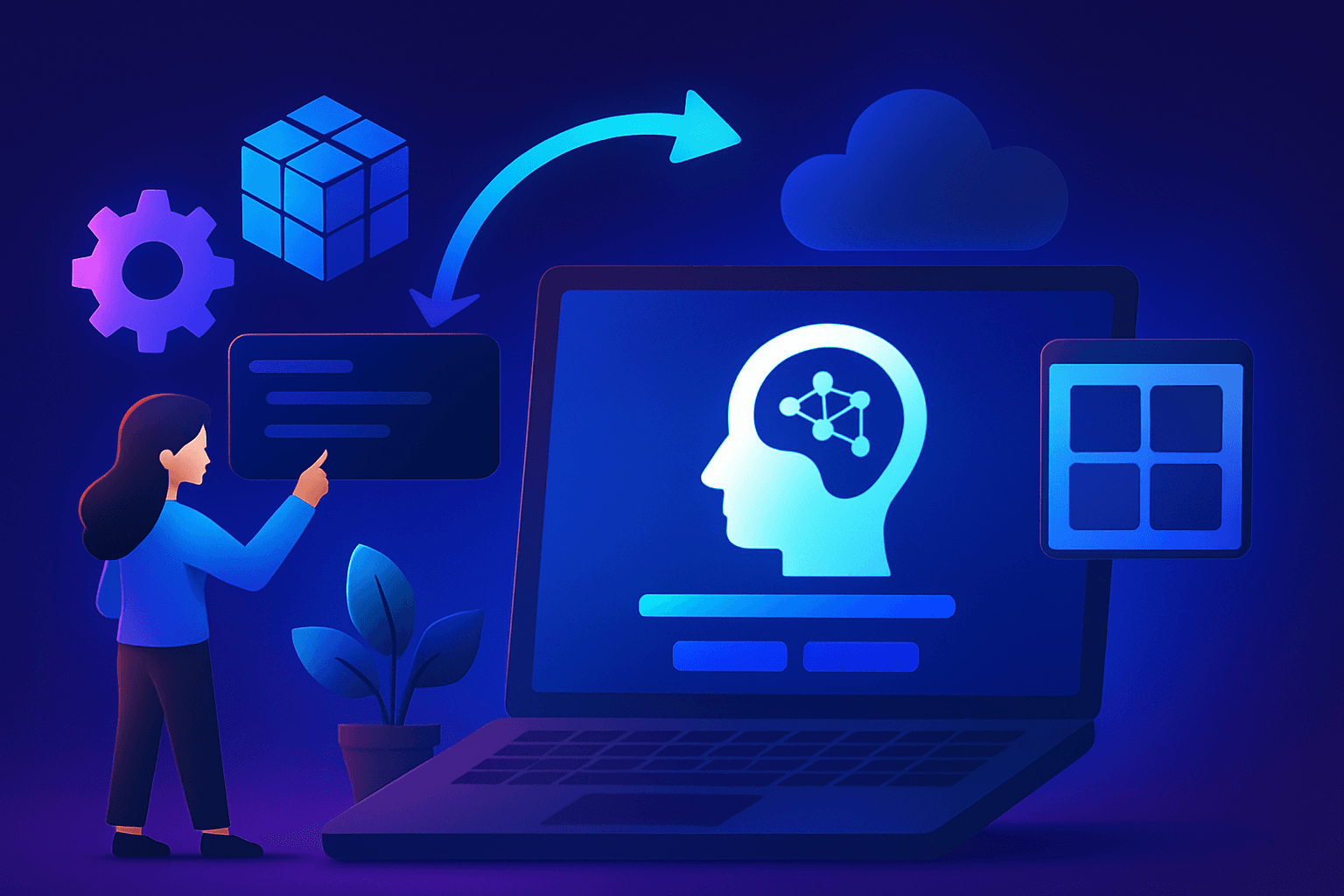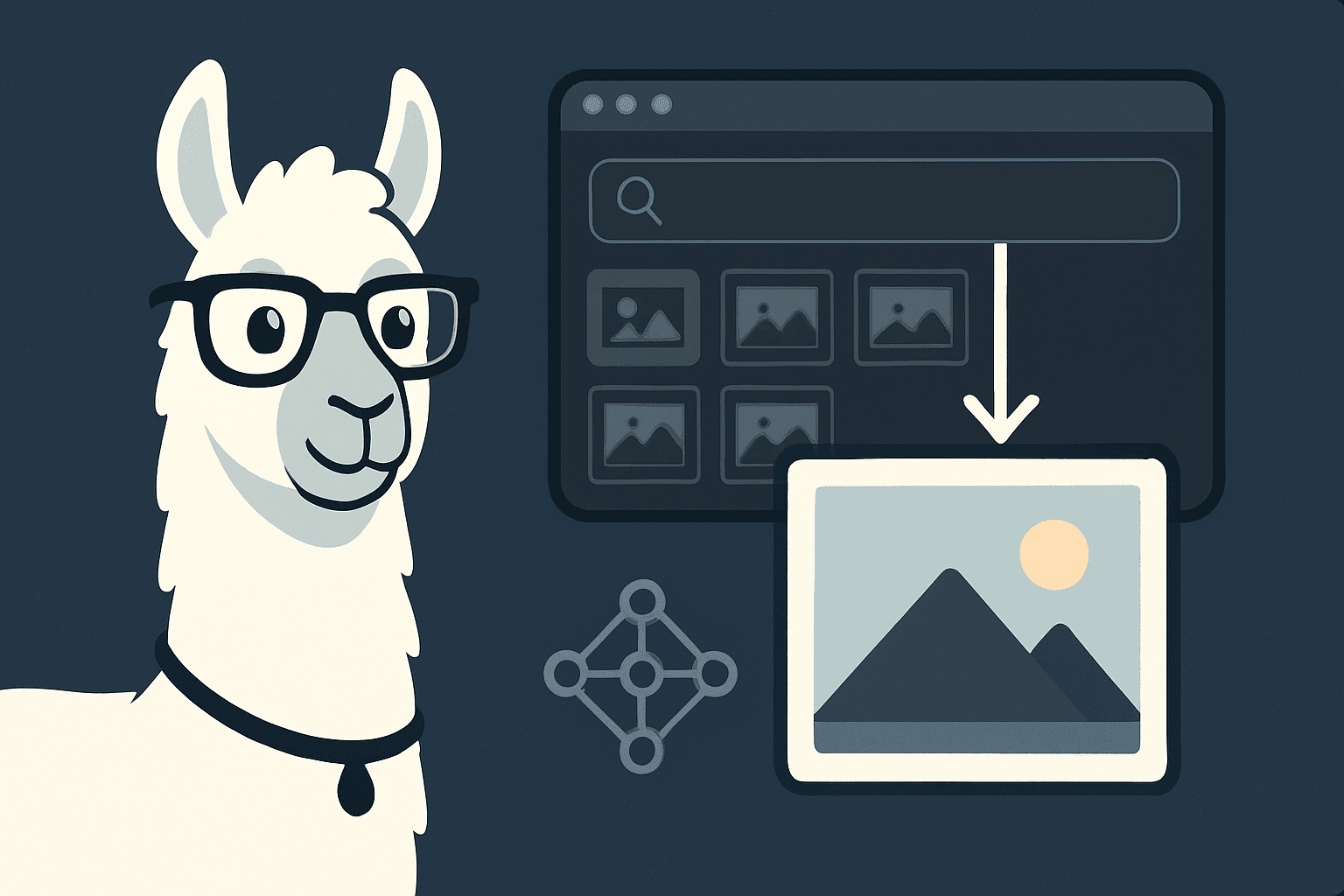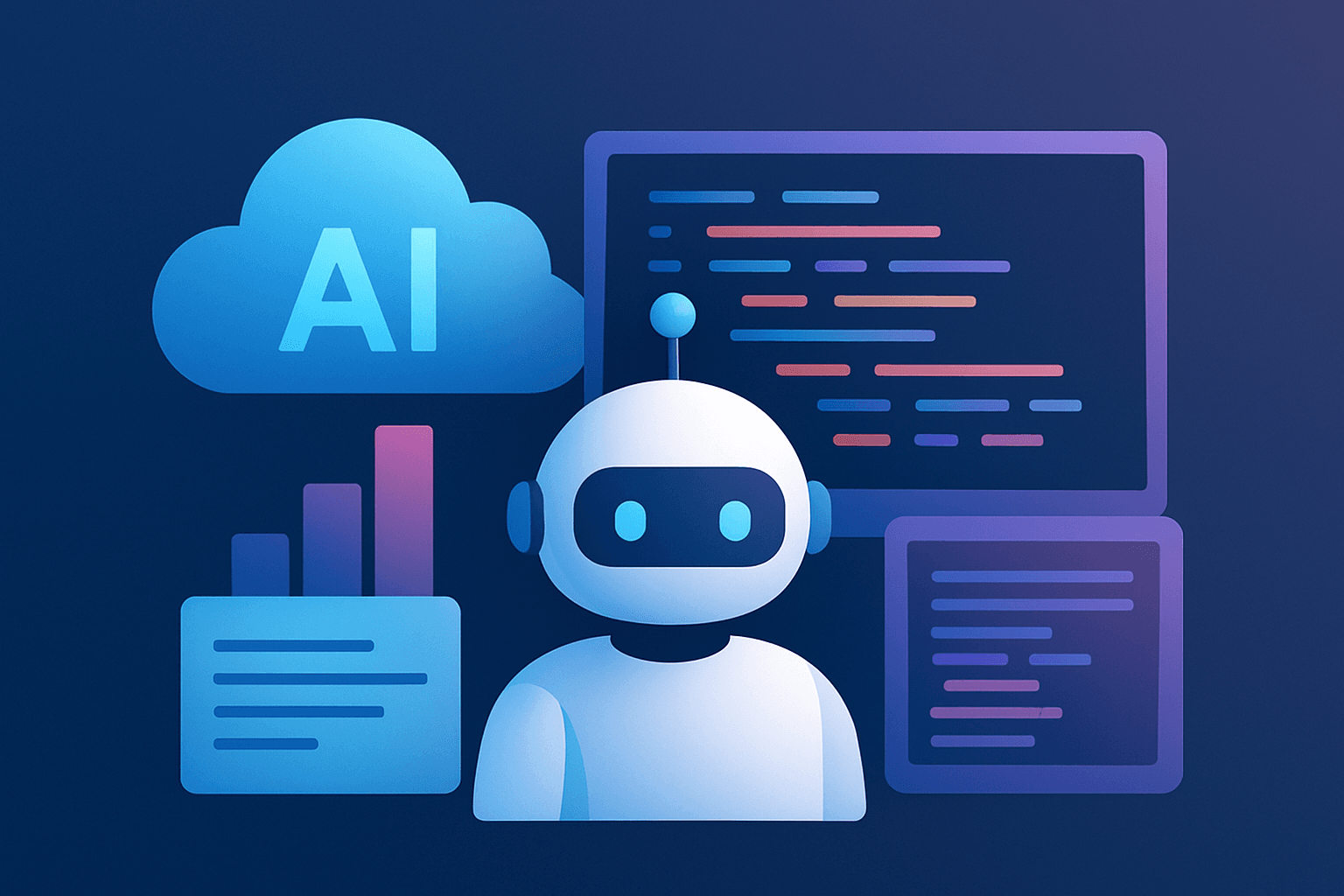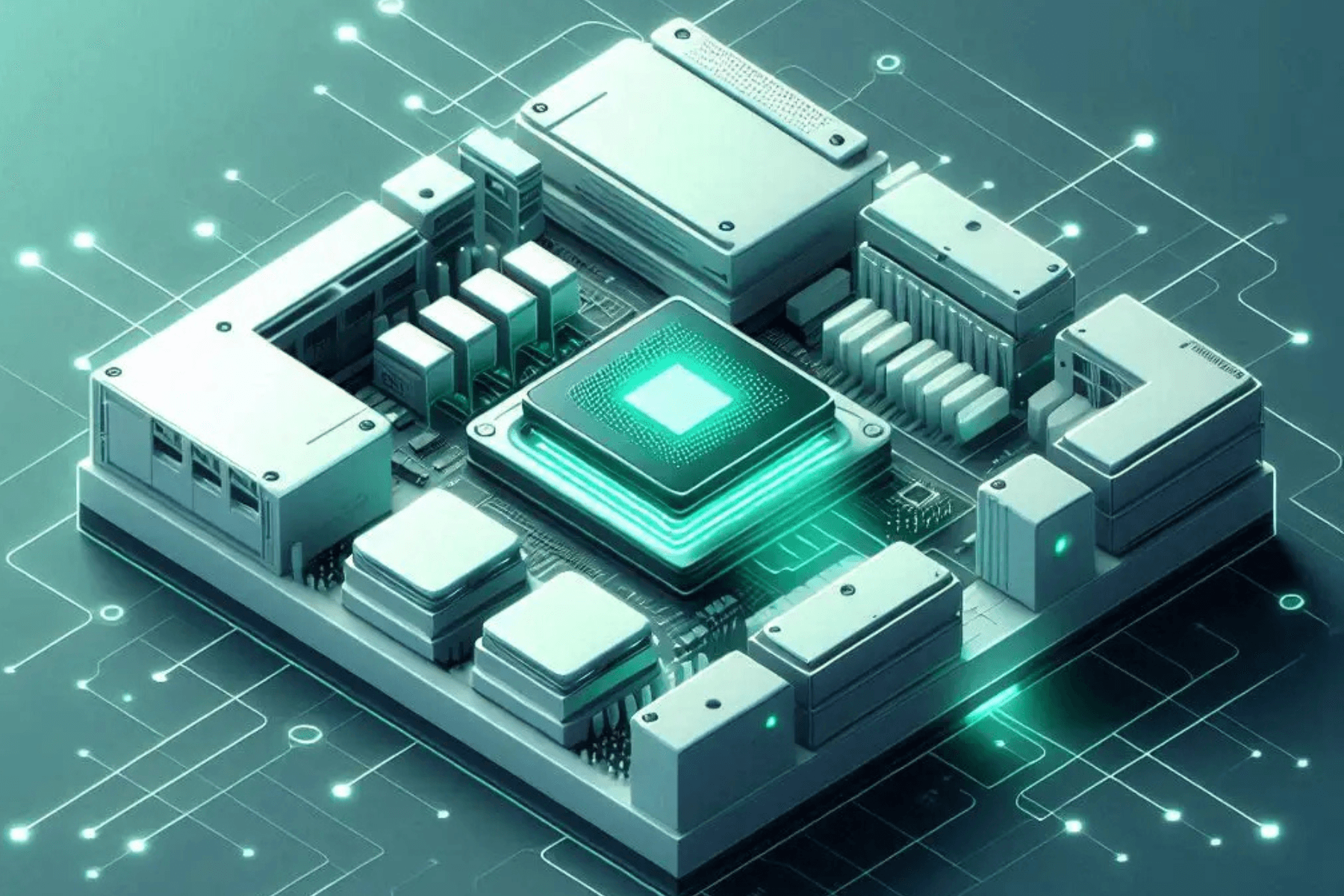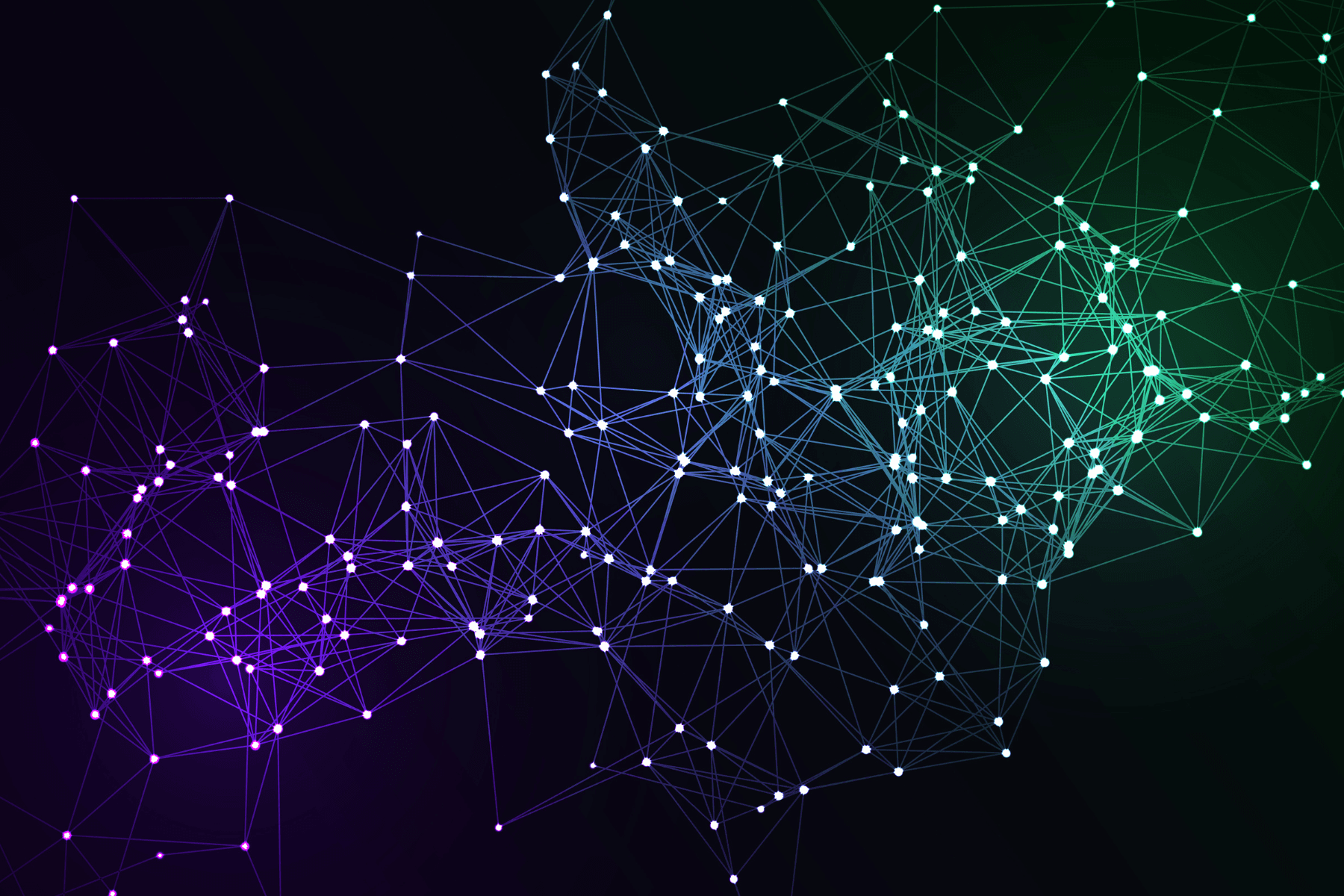Introduction - TIR AI Platform
The TIR AI platform, developed by E2E Networks, is a cutting-edge AI development solution designed to tackle the challenges of training and serving large AI models. It offers optimized GPU containers, pre-configured environments like PyTorch, TensorFlow, and Triton, automated API generation for model serving, shared notebook storage, and more.
The platform includes a TIR dashboard for managing notebooks, datasets, models, inference, and token management, a Python SDK for working with TIR objects seamlessly from Python environments, and a CLI to bring the power of the E2E GPU Cloud to local desktops.
TIR streamlines AI model development by addressing software stack complexity, data loading and processing, fault tolerance handling, deployment management, collaboration, and productionalizing models. Its key features include GPU-optimized containers, end-to-end lifecycle management of training and serving AI models, pre-configured notebooks with various environment options, persistent notebook workspaces for reproducibility, datasets with easy data sharing options, model tracking and serving through endpoints, pipelines for defining training and deployment processes, user and access management, and integrations with tools like Git and Hugging Face.
The launch of TIR on E2E Cloud aims to empower data scientists by providing an efficient environment for AI model development and training, enhancing collaboration and productivity within the field of data science.

In this blog post, we will show you how to launch Stable Diffusion on the TIR platform, and then perform inference on it.
Launching Stable Diffusion on TIR
Click on the Model Endpoints on the left panel.

Then click on Create Endpoint.

Select Stable Diffusion as the image.
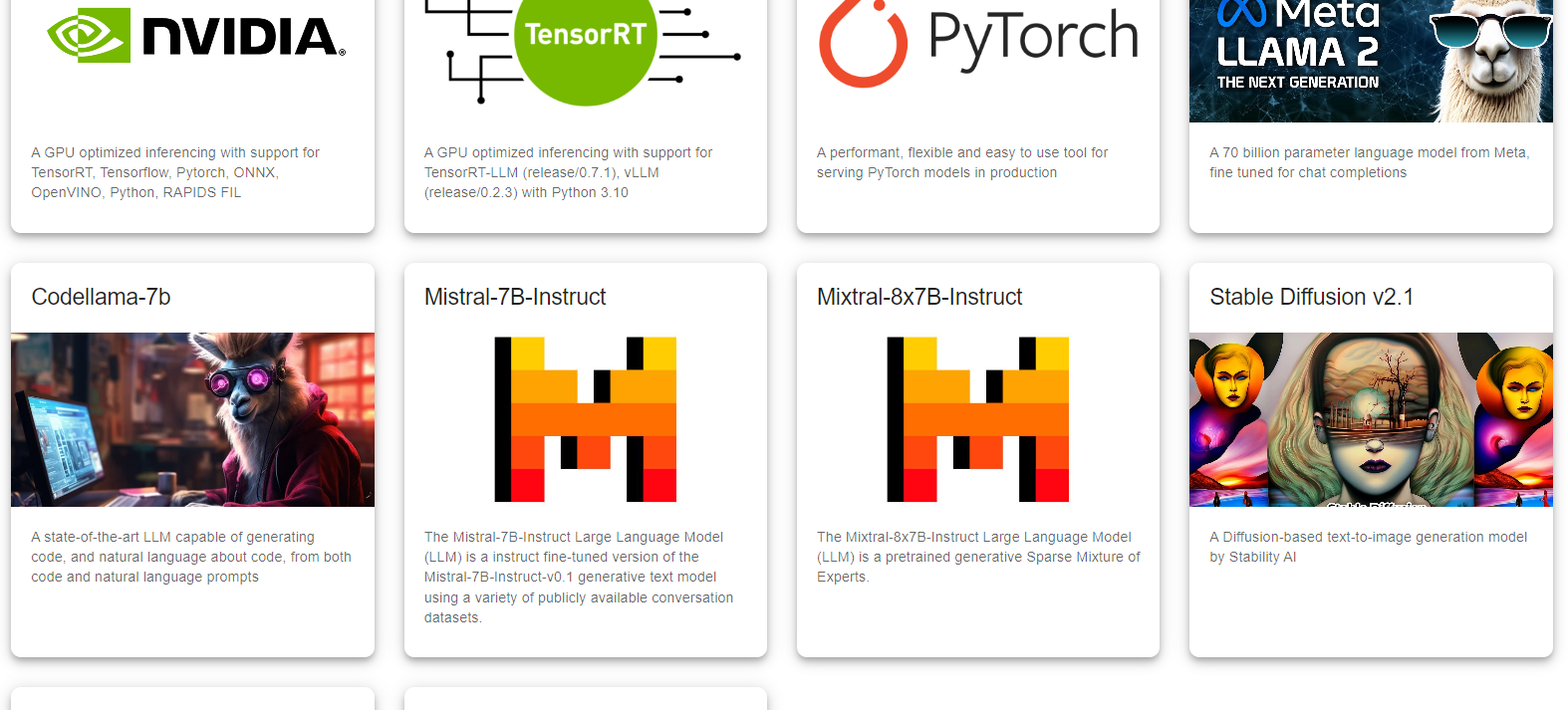
Select the GPU for serving the model as per your needs.

You can add environment variables (API Keys etc.).

Then click on Finish.
After that, your model will be deployed and ready for inference.

Inferencing the Endpoints
Spin a Jupyter Notebook in your VSCode.
Use the code below to generate an image based on a prompt.
auth_token = "" # enter your auth_token here
import requests
import json
url = "https://infer.e2enetworks.net/project/p-2475/endpoint/is-796/v1/models/stable-diffusion-2-1:predict"
payload = json.dumps({
"prompt": "a photograph of an astronaut riding a horse"
})
headers = {
'Content-Type': 'application/json',
'Authorization': f'Bearer {auth_token}'
}
response = requests.request("POST", url, headers=headers, data=payload) # response contains image in the form of tensors
You can find your auth token in the API tokens section on the left panel.

To convert the above-generated response into an image, use the following code:
import torch
import torchvision.transforms as transforms
def display_images(tensor_image_data_list):
'''convert PyTorch Tensors to PIL Image'''
for tensor_data in tensor_image_data_list:
tensor_image = torch.tensor(tensor_data.get("data")) # initialise the tensor
pil_img = transforms.ToPILImage()(tensor_image) # convert to PIL Image
pil_img.show()
# to save the generated_images, uncomment the line below
# pil_img.save(tensor_data.get("name")+'.png')
if response.status_code == 200:
display_images(response.json().get("predictions"))
else:
print("Some error occurred")
Now let’s try out some prompts appropriate for a corporate setting.
Prompt 1: A professional Indian man in a suit, smiling and looking directly at the camera.

Prompt 2: An Indian woman in business attire, posing confidently with her hands on her hips.

Prompt 3: An Indian executive in a formal setting, looking thoughtful and professional.

Prompt 4: An Indian entrepreneur in casual yet professional attire, smiling and looking toward the camera.

Prompt 5: A headshot of an Indian professional, with a background of her office.

Conclusion
The TIR-AI platform makes it incredibly easy to generate high-quality stock images using Stable Diffusion models. Users can launch a model with just a few clicks and generate images based on specific prompts. Additionally, users can seamlessly generate images using just a few lines of Python code.