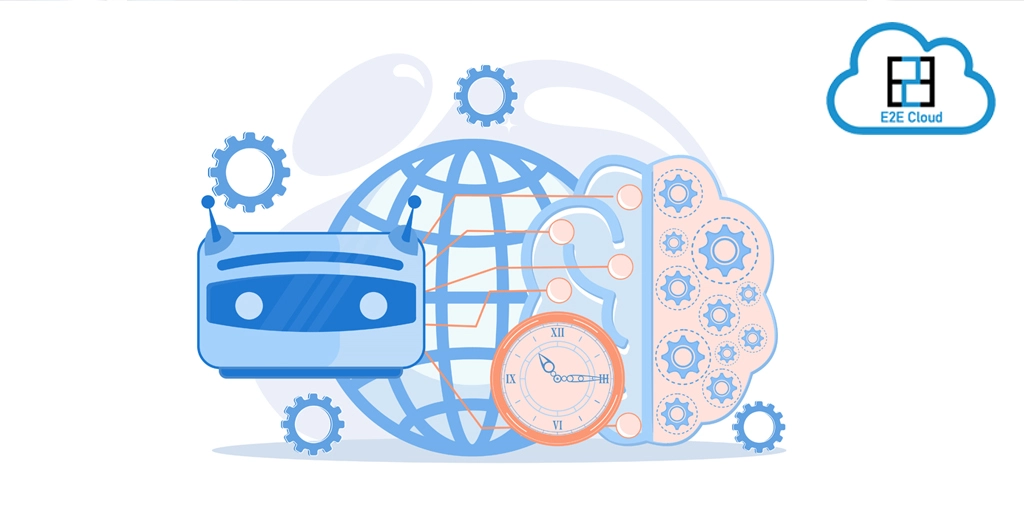I think you’ll agree with me that choosing the best server can be a difficult process. With a range of providers, so many server types, processors, hard drives, and other options to choose from, it’s almost unfeasible to know where to start. If you want to know how to start with and how to set up a server, you're in the right place.
A server is a computer which can be remotely accessed that is generally placed in a data centre. It is available 24x7, connected to the internet via gigabit ethernet. It can be used to host a diverse variety of services and applications for accomplishing business goals.
Business servers can be used for:
- File Sharing
- Cloud Storage
- Hosting a website or eCommerce store
- Hosting apps such as customer relationship management, invoice management, employee management, or planning and collaboration software.
- Supporting multiple virtual servers
- Backing-up business data
- Storing and collaborating on documents
- Providing virtual desktops to employees
How to Choose A Server
Step 1: Based on the applications you are planning to run Research server specs.
There are two different ways to determine which processor, RAM, and hard drive requirements you should select when setting up a server:
- Conducting research yourself:
- List all the applications you plan to run on the server.
- Consider how many users will visit the application, now and in the near future.
- Book a server consultation with expert:
- Visit our website and have a free consultation
- We’ll take our experience and suggest the best server for your requirement.
Step 2: Calculate Your Budget
An important aspect to consider while setting up with a server is the cost. This advice applies equally to renting or owning a server.
We at E2E Networks provide servers at a very budget-friendly cost, starting at a price as low as Rs. 1674 per month only.
Step 3: Select Your Server Type
If you’ve decided that you want to host your server in a data centre, then you need to decide which kind of server to use. There are two main types: Private cloud & Public cloud.
Step 4: Launch Your Server and Get Started
Now that you’ve determined your resource needs, budget, server type, and more, you’re ready to launch your brand new server.
Now when everything is decided, you simply visit our https://www.e2enetworks.com website and select a server that meets your needs. You need not wait for your machine for long to arrive, to get deployed or install the Operating System. Your server will be ready within 2-3 minutes only. For any suggestions, reach our experts at +91 11 408404965